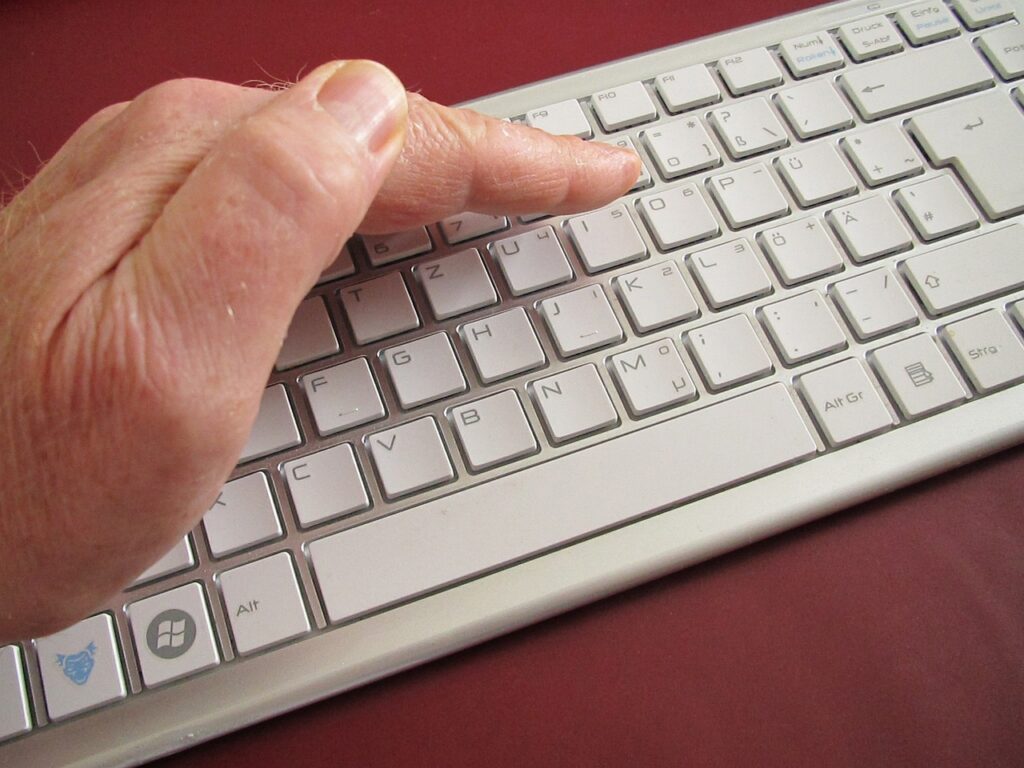A Guide for Developers and Clients
Web accessibility is not just a beneficial feature to include on your website; it’s a pivotal aspect of web development that ensures inclusivity for all users. For individuals with disabilities, the web can present many barriers, but adhering to proper accessibility standards can remove these hurdles and provide a seamless experience for every visitor. This guide outlines the fundamental steps and tools necessary to ensure your website is accessible to all.
Importance of Making Content Accessible to All Users
Creating accessible content is not only about usability but also about equity. Ensuring that people with various disabilities can use your website is not just a good practice; it’s the law in many jurisdictions. By adhering to international standards like the Web Content Accessibility Guidelines (WCAG 2.1), we can make the web a more inclusive space. These standards provide a blueprint for digital accessibility, focusing on principles that make content perceivable, operable, understandable, and robust.
Tools for Checking Accessibility
While plugins that claim to fix accessibility issues automatically are readily available, they often fall short of a comprehensive solution. Accurate accessibility testing involves a mixture of automated tools and manual evaluation to identify the problems that could hinder user experience for people with disabilities. Tools like WAVE (Web Accessibility Evaluation Tool) or Google Lighthouse provide an excellent starting point for automated testing. Still, accessibility checkers should be supplemented with human judgment and testing in real-world scenarios.
WordPress “automatic-fix accessibility” plugins are often seen as a less favourable approach for several reasons:
- One-Size-Fits-All Solution: These plugins tend to offer generic solutions that might not address the specific accessibility issues of your website. Accessibility needs can vary widely depending on the content and structure of a site.
- Limited Scope: Many of these plugins only address a subset of accessibility issues, such as font size adjustments or colour contrast, and may neglect other important aspects like keyboard navigation or screen reader compatibility.
- Overreliance: Relying solely on a plugin can give a false sense of compliance. True web accessibility often requires a more nuanced and tailored approach, including changes in site design, structure, and content.
- Performance Impact: Plugins can sometimes negatively impact website performance, especially if they are poorly coded or conflict with other plugins or themes.
- Legal Compliance: An accessibility plugin does not guarantee legal compliance with accessibility laws and guidelines, such as the AODA (Accessibility for Ontarians with Disabilities Act) or WCAG (Web Content Accessibility Guidelines).
- Maintenance and Updates: Like all plugins, accessibility plugins require regular updates. Failing to update can lead to compatibility issues or even security vulnerabilities.
- User Experience: Some accessibility plugins can alter the user experience unintendedly, potentially making the site less usable for certain users.
It’s usually better to incorporate accessibility into your WordPress site’s design and development process, ensuring that accessibility is considered at every stage. This approach often leads to better, more integrated, and more effective accessibility solutions.
Testing with Assisted Technology and Devices
To genuinely appreciate the accessibility of your site, you should conduct testing with the same technology that people with disabilities use. Testing with assisted technology includes screen readers, alternative input devices, and speech recognition software. Observing firsthand how these tools interact with your website can reveal obstacles that might need to be evident through automated tools or checklists.
Making Content Accessible to All Users
Developing with accessibility in mind from the ground up is the most effective way to ensure all users can engage with your content. This includes considering text alternatives for non-text content, ensuring that all functionalities are available from a keyboard, and avoiding designing content in a way that is known to cause seizures.
Tools for Checking Accessibility
Remember, plugins are not a substitute for comprehensive accessibility practices. Instead, use validated tools and guidelines to audit your site’s accessibility. Regular updates and continuous assessment against the latest standards will keep your site as inclusive as possible.
Ontario Businesses with a Website
Web Accessibility Requirements Throughout the AODA Standards
Under the Information and Communications Standards, organizations must make their websites, including web-based apps, accessible. This requirement applies to large private sector organizations, as well as public sector organizations with:
- One to forty-nine (1-49) workers
- Fifty (50) or more workers
Organizations must ensure the accessibility of any web content that they own. In addition, any content that they do not own, but have control over as a third party, must also be accessible.
Organizations must fulfill this AODA requirement by making their websites compliant with Web Content Accessibility Guidelines (WCAG) 2.0, Level AA. This international standard gives web developers guidelines on how to make their webpages accessible to computer users with disabilities.
Assisted Technology and Devices
Direct testing with assistive technologies is irreplaceable. Engage with communities of users with disabilities to test your site and incorporate their feedback into your development process. Direct input is invaluable and will guide you towards a genuinely accessible website.
By embedding accessibility into your workflow, you create an equitable user experience, potentially expanding your market reach and safeguarding against legal repercussions. For more detailed guidelines on making your content accessible, visit the following resources:
- Web Content Accessibility Guidelines (WCAG) 2.1
- Accessibility for Ontarians with Disabilities Act (AODA)
- United Nations Geneva – Disability Inclusive Language
Implementing these practices is not just about ticking boxes but about opening doors to everyone, regardless of their abilities. Let’s work towards a web that truly is for all.